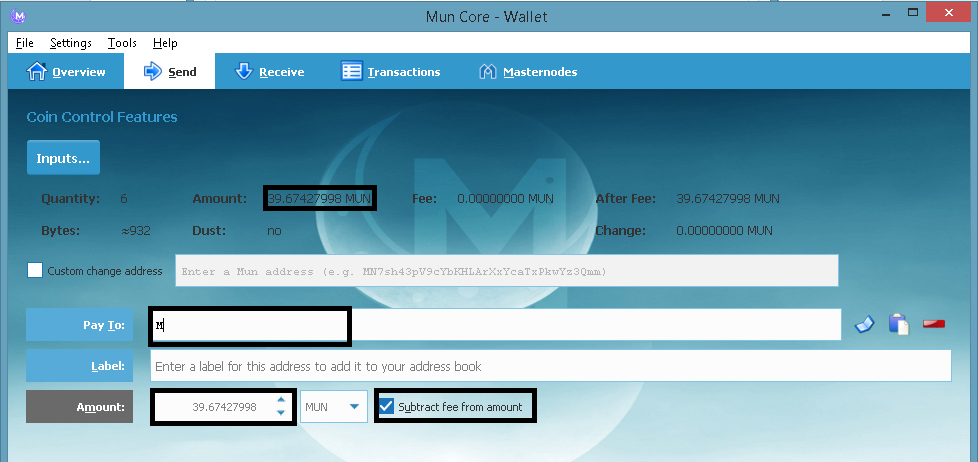How-to: Select MUN Send Inputs for transaction
- Enable coin features on the Wallet tab in the Options Dialog
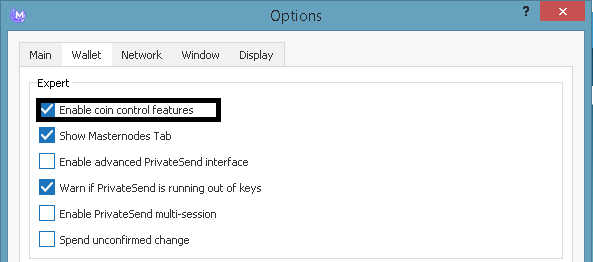
- On the Send screen, open the Inputs Dialog
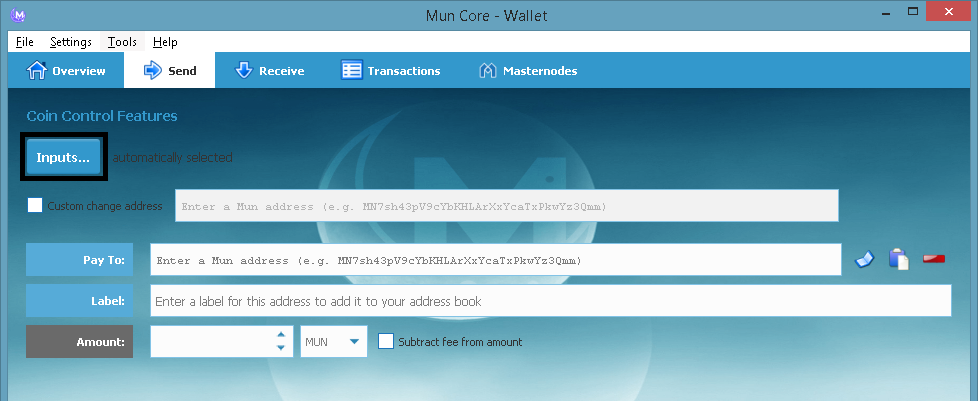
- Select all eligible transactions that were received prior to 2018-07-07 11:19:59
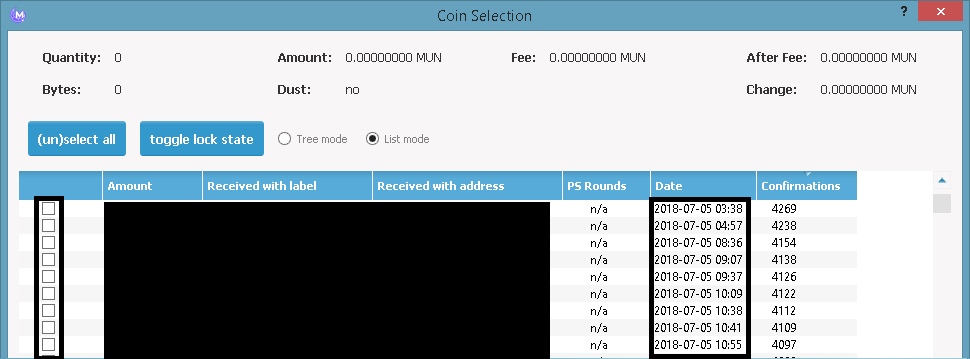
- Complete the Send form by filling in the coin swap deposit address and the amount to transfer. Note the 'Subtract fee from amount' checkbox must be selected